Yoto players play children’s stories, bedtime songs, sleep sounds, and podcasts, and give kids screen-free entertainment and education. Yoto cards let your kids choose their stories, and promotes independent play, imagination, and better sleep.
The Yoto player has saved countless flights, car rides, and long afternoons, and has become a staple toy in our home. Here are some answers to frequently asked questions about the Yoto Player and Yoto Mini. From how the Yoto player works to which accessories are useful, I’ve got you covered.
If you decide to buy a Yoto Player, Mini, or any cards or accessories, my Yoto discount code AFF-HaileyT10 is good for 10% off your order!

*Some of the links shared in this post may be affiliate links meaning I make a small commission off of your purchase (with no extra cost to you). This allows me to continue to create free content for my readers. Thank you for your continued support!
How does a yoto player work?
Yoto devices play songs and stories by inserting cards into the player. You can buy cards that educate about different topics, have favorite children’s books read aloud, or play calming music. Here is a list of some of my favorite Yoto cards we have in our collection. Yoto players allow your kids to choose what stories or songs they want to hear. I love Yoto players because not only do they provide screen-free fun, but they also give me a break from turning on my son’s favorite song over and over again for an entire afternoon.
Along with Yoto cards, the Yoto player app gives parents access to loads of content, from podcasts to radio stations to free books for Yoto Club members. You can access all your cards’ content on the app. If you lose a card you can still play it either on your phone or on the player.
You can read my full review of the Yoto here: Yoto Player Review | Everything You Need to Know
What is the difference between the Yoto player and the Yoto mini?
Both the Yoto player and Yoto mini have the same functionality, same 32 GB of storage***, and an OK to wake clock.
The Yoto player has a larger display and stereo sound, as well as a night light and 24 hours of charge. The player also has wireless charging capabilities.
The Yoto Mini has a more basic speaker, and has only 14 hours of battery life per charge. It is much smaller which allows you to take it on the go, on car rides or planes or just out on a walk with the stroller.
Yoto Mini Vs Yoto Player (3rd Gen.) Comparison Quick Look
| Yoto Mini | Yoto Original 3rd Gen. | |
| Price | $70 | $120 |
| Charging | USB-C port | Charging Dock or USB-C Port |
| Battery Life | 15 hours | 24 hours |
| Display | Small | Large |
| Audio Storage | 16 GB (350 hours) or 32 GB*** | 32 GB (700 Hours) |
| Nightlight | No | Yes |
| Room Thermometer | No | Yes |
| Portability | Very Portable | Portable, but less so |
*** Yoto Minis with a serial number starting with 6 or above have 32 GB of storage, whereas ones with a serial number starting with 5 or below have 16 GB of storage. The serial number can be found on the bottom of the Mini.
If you want to see a full comparison, you can check out my Yoto Player Vs. Yoto Mini | Which one should you buy? post.
What age is appropriate for a Yoto player?
The Yoto player itself is recommended for use with children three years old and older, but it can be used well with adult supervision by kids younger than three. There are cards focused on smaller kids as well, so I’ve loved having one for my son since he was 2 years or and for my daughter when she was 18 months. I think her seeing her older brother used it helped her become more interested.
Does The Yoto Player need wifi?
Yoto uses wifi for the initial downloads of cards or for broadcasting content from the app to the player, but you don’t need wifi to listen to the stories during everyday use once you have them downloaded onto your player.
How do you play Yoto cards Without Wifi?
Yoto cards need wifi for their first use with the player, but then the audio downloads to the player itself, so the cards can be used without any wifi. When you get a new card, you can just put it in your Yoto player and it will start downloading.
Yoto cards show up on your app immediately after purchasing, if you order through your account, and I notice that as soon as I start downloading one of our new Yoto cards, the rest of the cardsstart to download without me needing to physically put them in the player.
How to Check Which Yoto Cards are Downloaded onto your Yoto Player
- Open the Yoto app
- Tap on “players” at the bottom
- Tap “settings” next to the player you want to check
- Tap “Audio download status” to see all of the cards that are downloaded onto that Yoto player.
Can you use a yoto player as a bluetooth speaker?
Yes you can! You can pair the player or mini to your phone or to headphones and play music from streaming platforms or other sources through the Yoto.

How do you store Yoto cards?
There are many ways to store your Yoto cards. Card packs come in boxes and some people just leave them in the box and sort through them. Yoto sells a card organizer that has pockets the perfect size for cards. I’ve seen others use trading card organizers to give each card a home. I have the Yoto card organizer and it fits a lot of cards without being bulky. Each pocket has an open corner so my kids can easily take out the ones they want themselves.
There are display options for cards you want to keep in your kids room like this one as well.
Here is a list of My Toddler’s Favorite Yoto Cards.

Can you play a Yoto player without cards?
Yes! There are many things you can do with a Yoto player that doesn’t require cards.
- If you already have Yoto cards, you can play them from your phone on the Yoto player without actually needing the physical card. On the app, you just select the card and then pick the Yoto player you want it to play on (if you have multiple players).
- The Yoto app has free content you can broadcast to your Yoto, like radio stations, podcasts, sleep sounds, homework timers, and seasonal stories.
- Yoto Club members get access to additional stories every month on top of any cards they’ve bought.
- Yoto has a free daily podcast you can play with a press of a button on the player
- Local libraries have some free content you can download or borrow. Many authors put out free audio versions of their books you can put onto a playlist.
How Do You Make Your Own Yoto Card?
When you purchase a Yoto Player or Yoto Mini, it will come with a Make Your Own Card. It’s a blank card that you can put your own recordings on. This includes recordings of yourself or family members telling stories, podcasts, purchased books or songs that you own the mp3 file (like a CD). Making your own Yoto card is surprisingly simple:
- Put the audio you want onto the Yoto App: You can record straight onto the app or upload MP3 files into the app.
- You can also do it on your desktop which I often times prefer. This is the website where you log in and your MYO and Podcast cards are kept.
- Make a playlist with the audio files: You can customize the graphic on the digital card. You can customize the LED screen icons by using the ones provided, your own photo, or a site like this where people upload icons they’ve created.
- Link the playlist to the card by either putting the blank card into your Yoto player or simply tapping the card against your phone.
You can also link a podcast to a MYO card and access the podcast whenever you insert the card. For this you will need the podcast RSS link.
How many recordings does a Make Your Own Yoto Card hold?
A Make your Own Yoto card can hold up to 100 audio recordings, and up to 500 MB of data. You could use this to record your favorite lullabies, have grandparents record their favorite stories, or organize the songs your little listens to on repeat.
Every Yoto Player comes with one Make Your Own Card but I purchased a MYO pack so I could have multiple podcasts and family members telling stories and they are a hit!
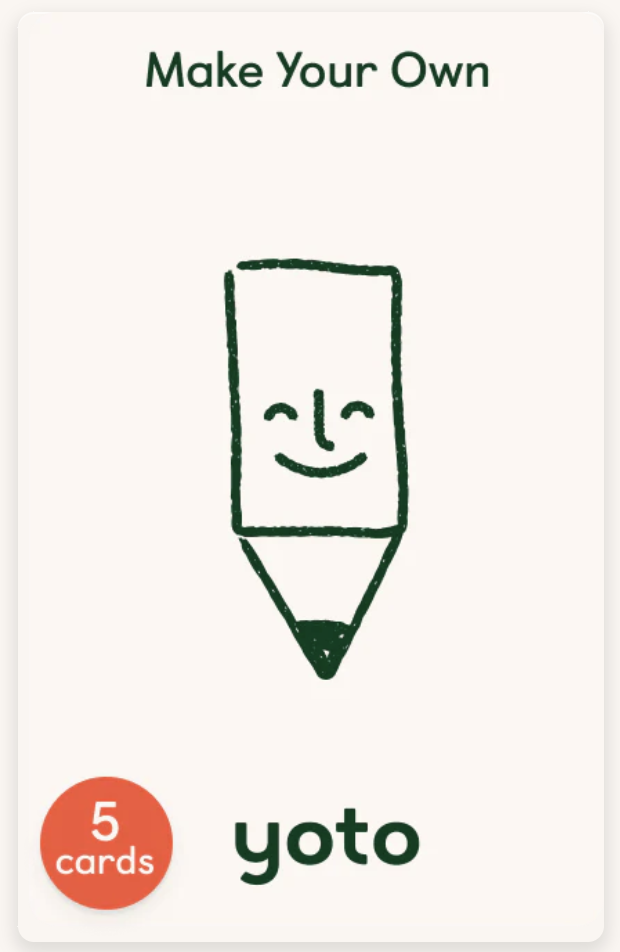
How do you encourage kids to listen to a Yoto player?
We got the Yoto Mini for my oldest when he was almost 2 years old. In the beginning I mostly just had it sit on our counter and play stories while he played. Around 2.5 is when he started using it more independently and enjoyed putting in his own cards and taking them out. I think what helped was lots of exposure to it and lots of time reading real books to him. Learning to listen to a book is a skill that needs to be practiced and developed so don’t stop using it just because there isn’t a lot of interest from your little one in the beginning.
Here is how my assistant, Lydia, got her son interested in his Yoto: I introduced my 18 month old’s new Yoto Mini to him by starting with a story he already knows and loves, so he recognized it when I played it. He got excited to listen to the familiar story whenever he wanted. From there we would choose new cards together so he could get excited about them. I leave it on a shelf where he can see it, so he often asks for it or gets it out himself. He loves to switch out the cards and listen to the different songs and stories as he pleases.

What Headphones pair best with a Yoto player?
Yoto sells headphones that are compatible with its players, but any headphones recommended for kids will do. There is a headphone jack, but the player is also bluetooth compatible, so you can use bluetooth headphones as well. Here is a link to my favorite headphones for my kids.
Be aware that headphones are recommended for children older than three years old. If you are using your player with someone younger, it’s recommended you play out loud from the speakers. There is a headphone volume limit you can turn on for they Yoto player on the Yoto app.
Is the Yoto Sleeve/adventure jacket worth buying? What are the Best Yoto Accessories?
I absolutely think a sleeve or adventure jacket is worth the investment. Since one of the biggest advantages to having a Yoto player is the autonomy it gives your child, you don’t want to spend all your time worrying that your kids are going to break it. Having a jacket on my kids’ Yoto player helps me breathe easy while it goes through the inevitable wear and tear of being a child’s toy. I also love the adventure jacket for the larger Yoto Player because the handle makes it much easier for kids to carry around.


One of my other favorite accessories is the card organizer, which I mentioned earlier. The only other accessory I personally have is the travel case for the mini. My toddler really likes it and it’s nice to have everything organized and contained in one spot. It is kind of big so we don’t bring it on all of our trips.

I do think the wireless charging dock for the Yoto player 3rd generation would totally be worth it. It comes with a USB-C charging cord but I have an older model that came with a wireless charging dock and it’s so easy for my kids to charge it themselves while keeping the cords out of the way.
How does the Yoto compare with Tonies?
Let me preface this by saying that I have never used the Tonie so I can only speak to my experience with the Yoto players.
Where Yoto uses cards to play its audio and connect to the player, Tonies uses figurines. Both use the same technology, and are comparable in price, but I prefer Yoto because cards travel better with the kids when we’re on the road. We love our Yoto Card holder for keeping our cards organized.
Tonies is focused on having characters from shows and media as the center of their stories, while Yoto focuses more on books, book characters, and podcasts. Since we don’t watch a lot of t.v. in our home, our kids are excited for any good story. While they love the fun stories they recognize from t.v. shows, they love the variety of stories Yoto has to offer.
If you want to learn more about the Yoto Player, you can read my full review: YOTO PLAYER AND YOTO MINI REVIEW–EVERYTHING YOU NEED TO KNOW. And if you decide to try out the Yoto player, you can use my Yoto discount code which is AFF-HaileyT10 for 10% off your order.
If you found this post answering frequently asked questions about the Yoto player, you should check out my other posts about Yoto:
- Yoto Player vs. Yoto Mini | Which one should you Buy?
- Best Yoto Cards for Toddlers: Tried and True Yoto Favorites
- Yoto Player and Yoto Mini Review–Everything You Need to Know






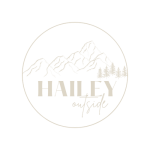
Pingback: Best Yoto Cards for Preschoolers | Tried and True Favorites - Hailey Outside